Number 2 in Widget-A-Day is a widget for the last.fm widgets.
It can show the chart of your recent tracks, top tracks, and top artists (weekly tracks and artists don’t work currently since the value varies throughout). You can also choose between red, blue, black, and green.
Download lastfm.zip (lastfm.tar.gz)
Here is the default view:
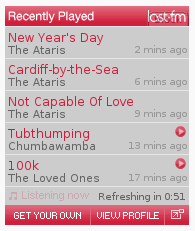
Here is the admin panel:
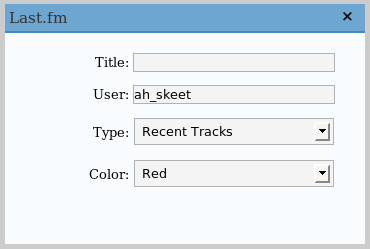
Requirements
- WordPress 2.2 or 2.0.x/2.1.x with WordPress Widgets
Installation
- Download lastfm.zip (gz)
- Extract and upload lastfm.php to the plugins/ directory
- Enable Last.fm Widget – New Style in the Plugin admin panel
- In widget admin panel, place Last.fm in the sidebar, and edit it to enter your username
This is a great, easy plugin.
Quick question: How hard is it to apply the “quilt” to this plug in?
Thanks!
Should be pretty easy. I think it has basically the same structure, just the embed src, and maybe some of the params, would need to be changed.
Nice tidy easy to install plugin CHEERS!
Thanks for the plugin, much easier than trying to make something myself.
Great little plug-in, thanks so much =)
Great plugin, any chance you’ll update it to work with WP-2.5? Please, Pretty Please.
Any chance you can update this so that you can also add the album quilt and tasteometer? Also allowing multiple insances to?
I’d like to be able to change the width.
I’m looking at the way this widget works and I’m wondering if it would be possible to update it or at least modify it to work for a last.fm radio stream widget.
I don’t know if I’m being a little dense, but all that shows on my page is the title and an empty white box.
Accept in IE7, which shows an empty red box.
Can you tell me what I’m doing wrong?
I’m also trying to change the width without much luck – having trouble getting the content width to change – the background and bottom line change fine however.
Nice tidy easy to install plugin CHEERS!