Number 3 in Widget-A-Day is a Google Reader widget.
This widget will display your latest shared stories. You can change the amount of stories to display and how to display them.
Default display:
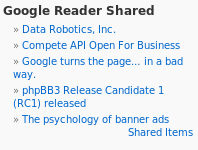
Admin panel:
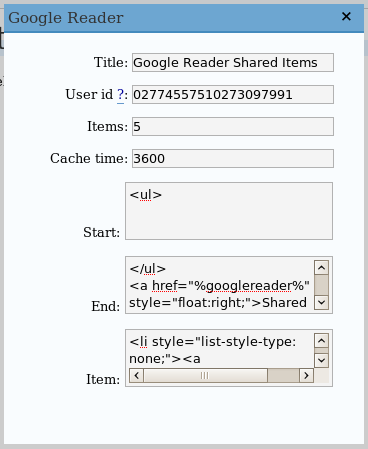
SVN Checkout
svn co http://svn.wp-plugins.org/google-reader-widget/trunk
Requirements
- WordPress 2.2 or 2.0.x/2.1.x with WordPress Widgets
- file_get_contents (PHP 4.3.0 or greater) or cURL
- Your Google Reader User ID
Installation
- Download googlereader.zip
- Extract and upload googlereader.php to the plugins/ directory
- Enable Google Reader in the Plugin admin panel
- In widget admin panel, place Google Reader in the sidebar, and edit it to enter your user id
Features
- Displays your latest shared items from Google Reader
- Completely customizable display
- Caching for large traffic sites
User ID
In order to get your shares, you need to know your user id according to Google Reader. This can be found by going to the ‘Shared Items’ link, and copying the 20 digit number at the end of your shared items link.
So something like:
http://www.google.com/reader/shared/02774557510273097991
Where 02774557510273097991 would be my user id.
Formatting
There are 3 parts needed to format the output.
The first part, called items start in the admin panel, is the first part of the widget after the title. For the default formatting, this is just <ul>.
The second part, called items end, is the ending of the widget. By default, this is:
</ul>
<a href="%googlereader%" style="float:right;">Shared Items</a>
The third part is what is called for each item. By default, this is:
<li style="list-style-type: none;"><a href="%link%">%title%</a></li>
The premise of calling each value is this:
- start
- item
- item
- …
- item
- end
The formatting for items is:
- %link% – Link to the item
- %title% – Title of the item
- %site% – The title of the site the item is from
- %sitelink% – The link to the site the item is from
- %number% – The number of the current item
- %comment% – The comment (note) made when sharing an item
The formatting for start and end is:
- %googlereader% – Link to your Google Reader shared page
- %count% – Number of items shown
Hello,
When I try to use my custom google shared id: emilio.gagliardi instead of the numeric version, nothing shows up: this is the full URL to my shared items:
http://www.google.com/reader/shared/emilio.gagliardi
how can i use this in your widget?
thanks!
It would be great to offer a %date% item; the date that it was shared.
Hey, cool widget, I’ve been using it in my blog.
I’d like to ask you 2 things: 1. some way to customize the html that your widget is generating, 2. same request that @emilio was asking, named users instead of numeric ids.
Thanks in advance,
Great work!
Is it possible to add more than one google reader widget to a sidebar? I have more than one shared feed and would like to include them all.
Thanks.
I would love to use this widget, but it doesn’t hold the ID. After one page load, the ID resets to the default and nothing is displayed on the page.
I love this widget, and have just begun to program my own. So I tried to modify the widget myself, but can’t figure out how to do it.
Can you tell me how to add another of these widgets on my site? I’d like to have my Personal Google Reader feed AND my Professional Google Reader feed. Is that possible? Can you tell me how??
Thanks,
—
Shaun Worcester
Great widget, although it would be great if there was a space between each posting…
Thanks for your work,
Ian Harwick
ianharwick.com
This just stopped working all of a sudden. Thoughts?
Great widget.
How often does it reload. My two latest reader items don’t show.
Is it possible to manipulate the links so that only one line shows, and rest is hidden?
Is this no longer a functioning plugin with the recent changes to Google Reader’s sharing features?